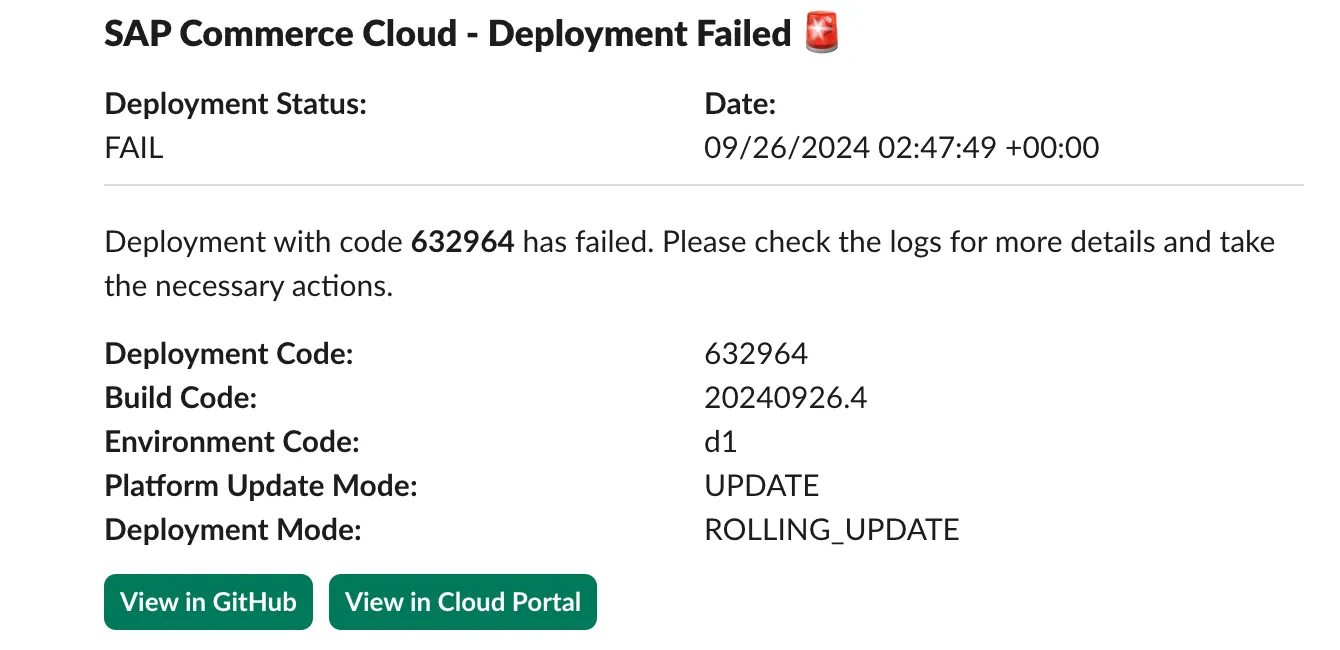Notifications
Ce contenu n’est pas encore disponible dans votre langue.
These GitHub Actions includes the following functionalities to send notifications when a build or deployment is triggered or completed in SAP Commerce Cloud in the Public Cloud (CCv2) projects.
Webhooks
Microsoft Teams
To send notifications to Microsoft Teams, you need to configure the webhook URL in the GitHub repository secrets. Define the environment variable in the workflow file to use the webhook URL.
env: WEBHOOK_URL: ${{ secrets.MS_TEAMS_WEBHOOK_URL }}And also while using build or deploy action, you can pass the notify input parameter as true to send notifications to Microsoft Teams.
- name: Test Action id: build-action uses: sap-cx-actions/commerce-build@v1 with: branch: release/v1.0.0 buildName: Release v1.0.0 notify: trueSample Notifications
Build Action
Build Triggered
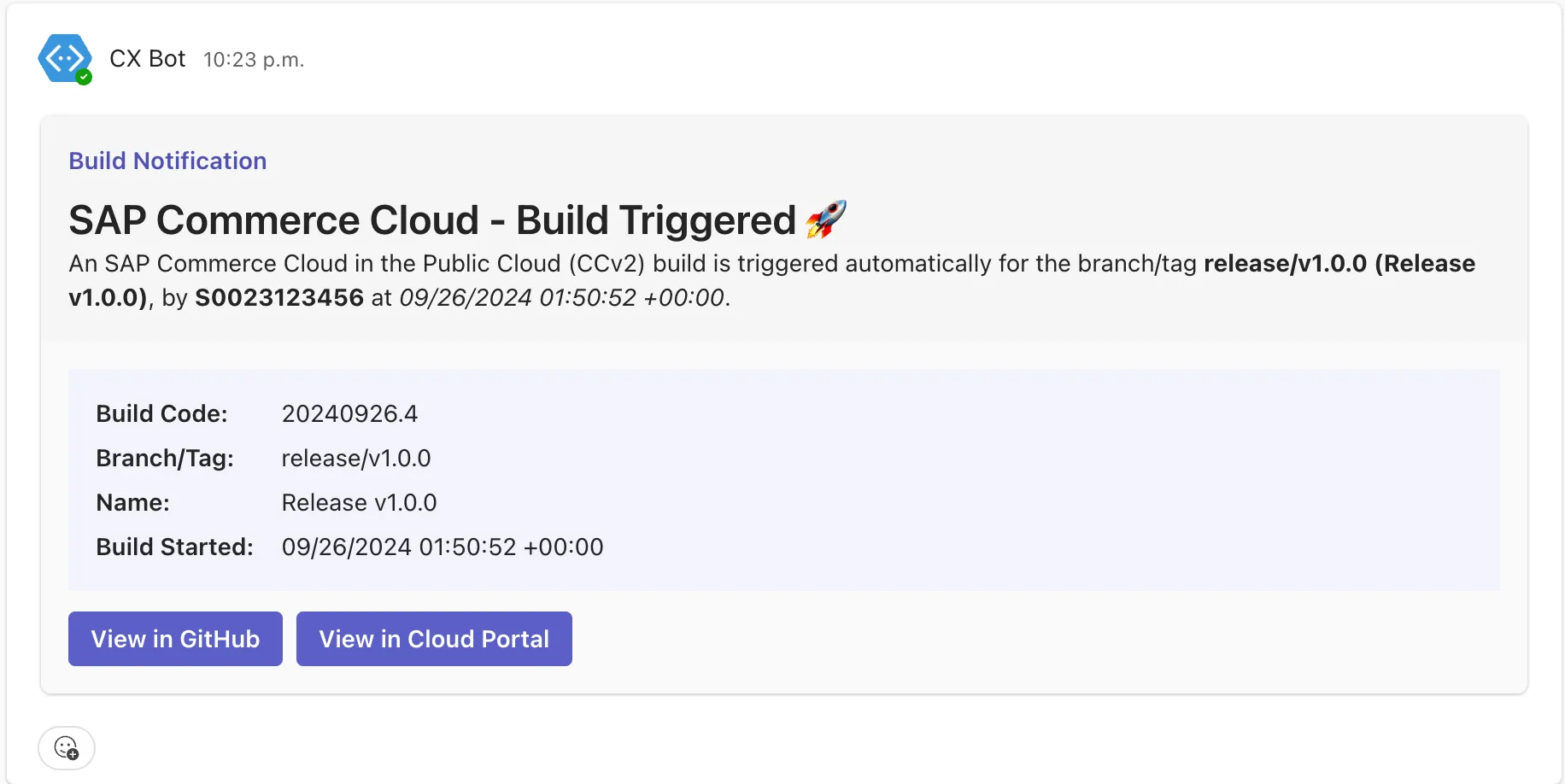
Build Successful
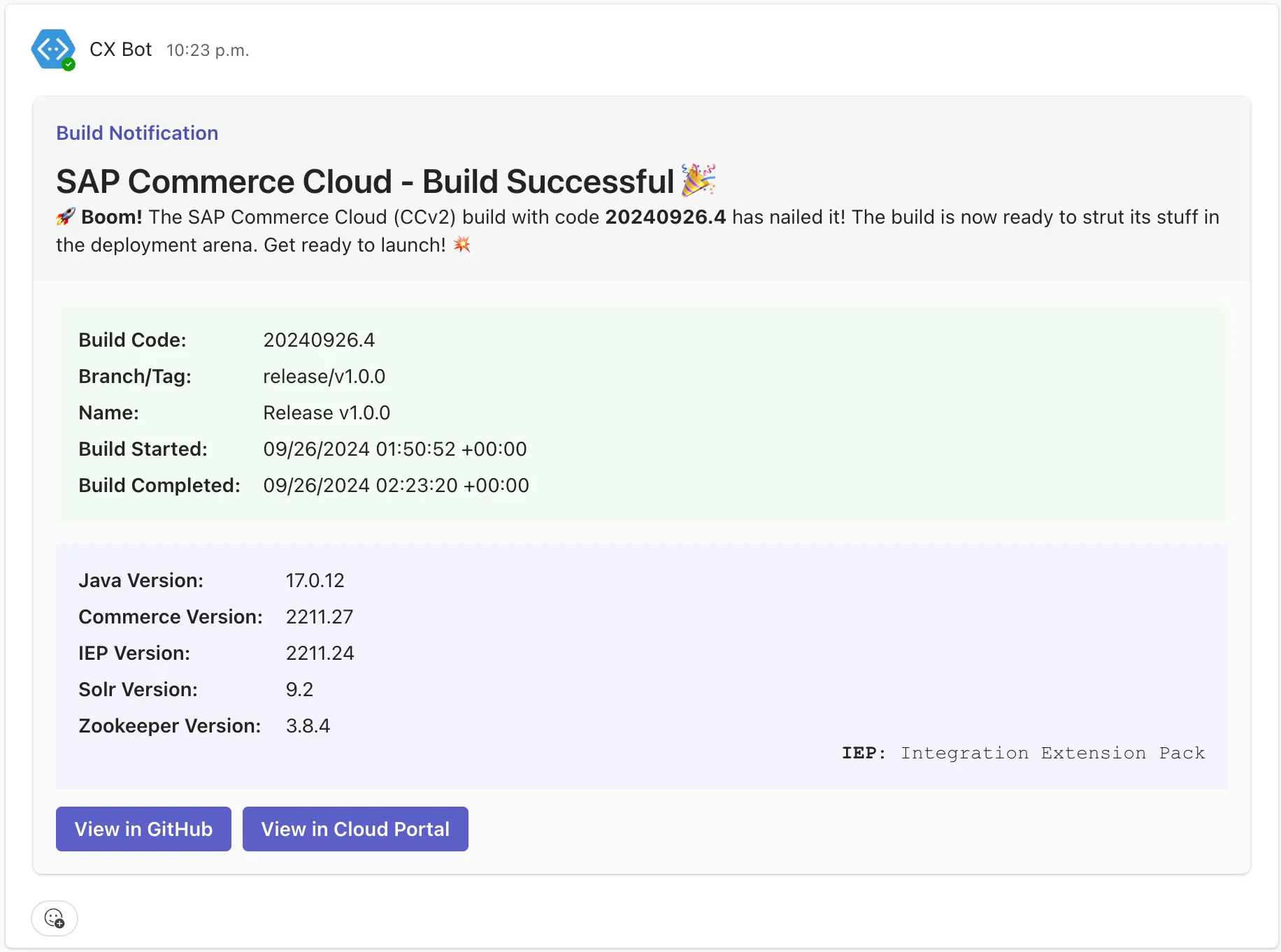
Build Failed
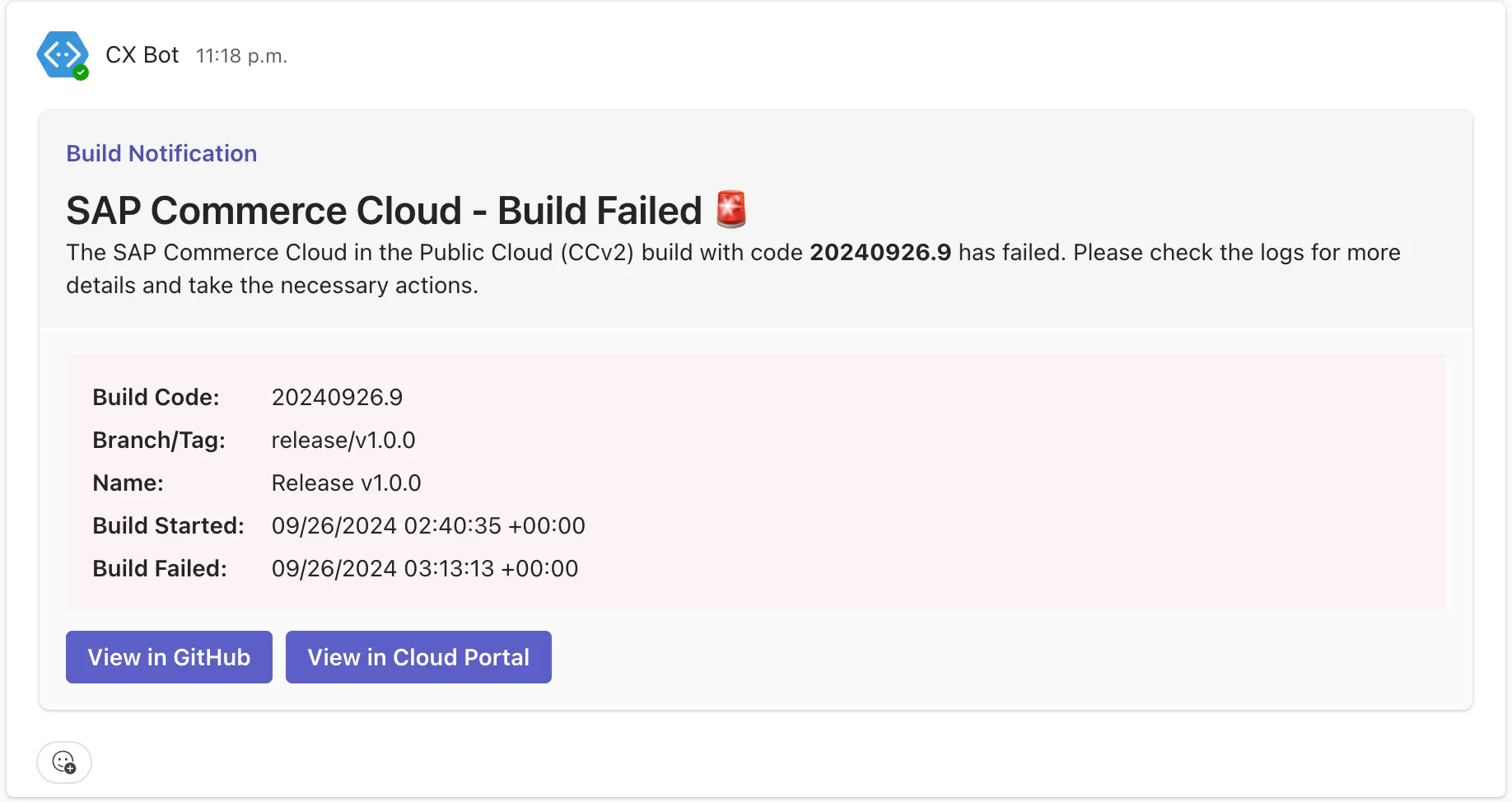
Deploy Action
Deployment Started
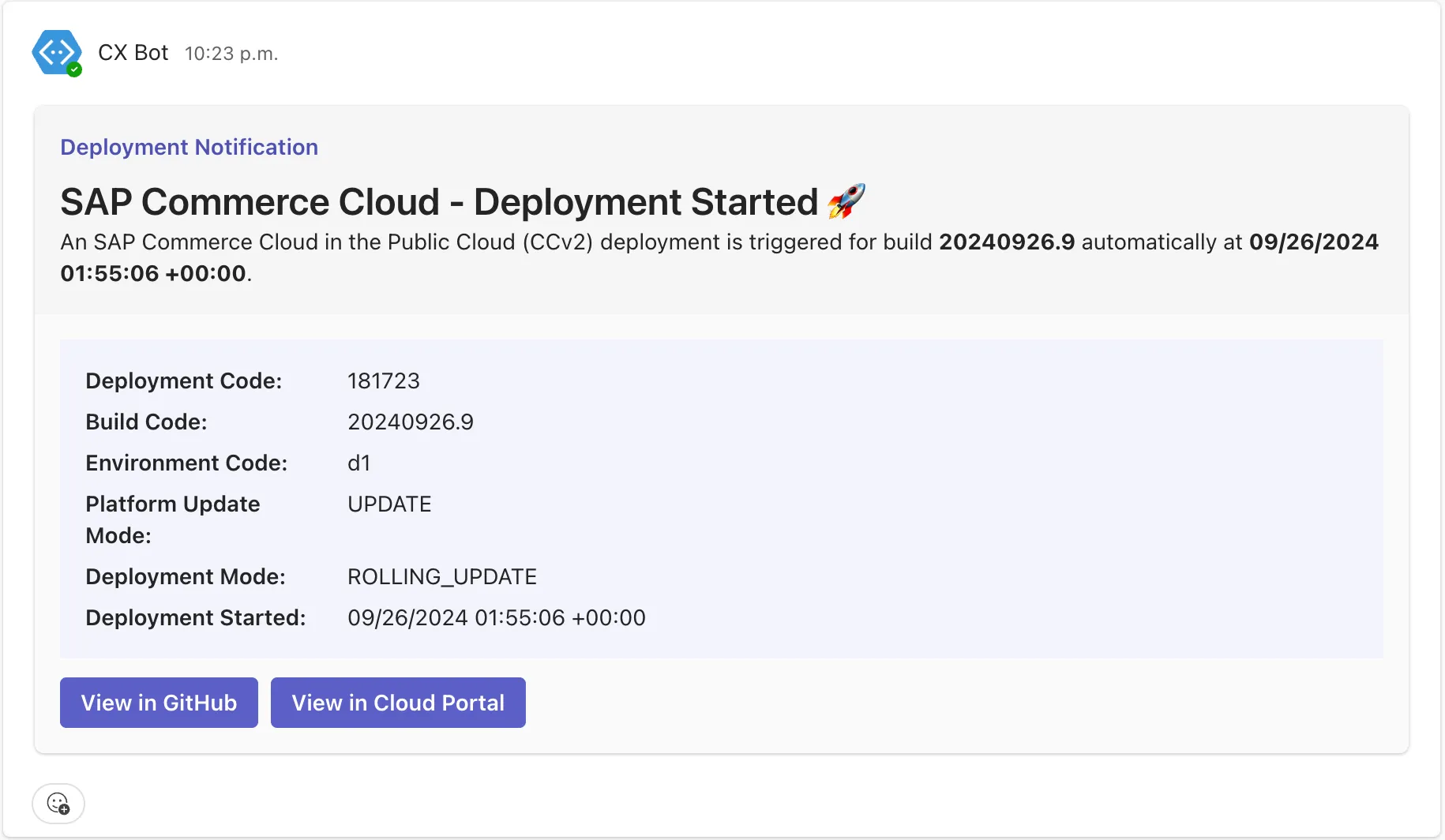
Deployment Successful
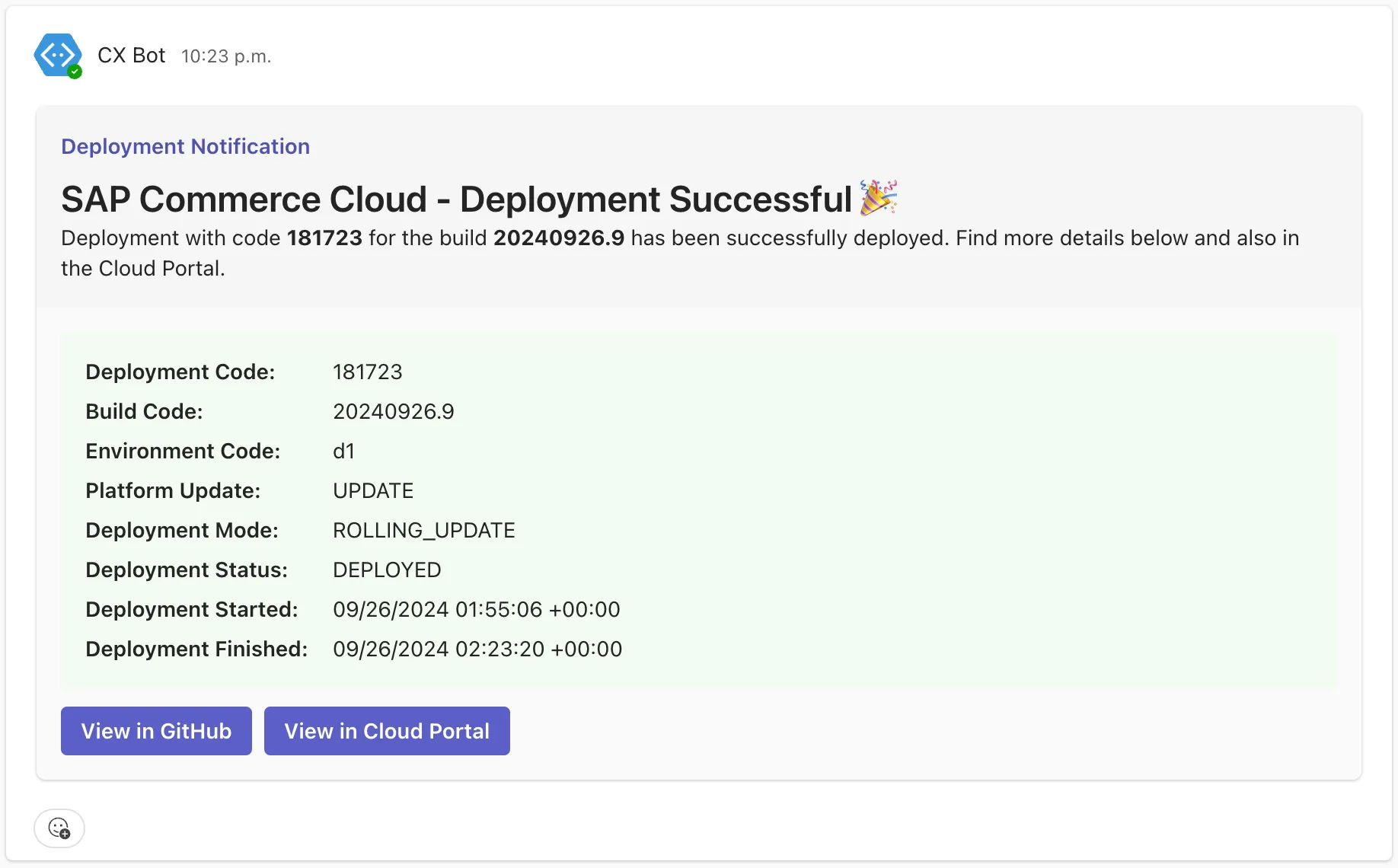
Deployment Failed
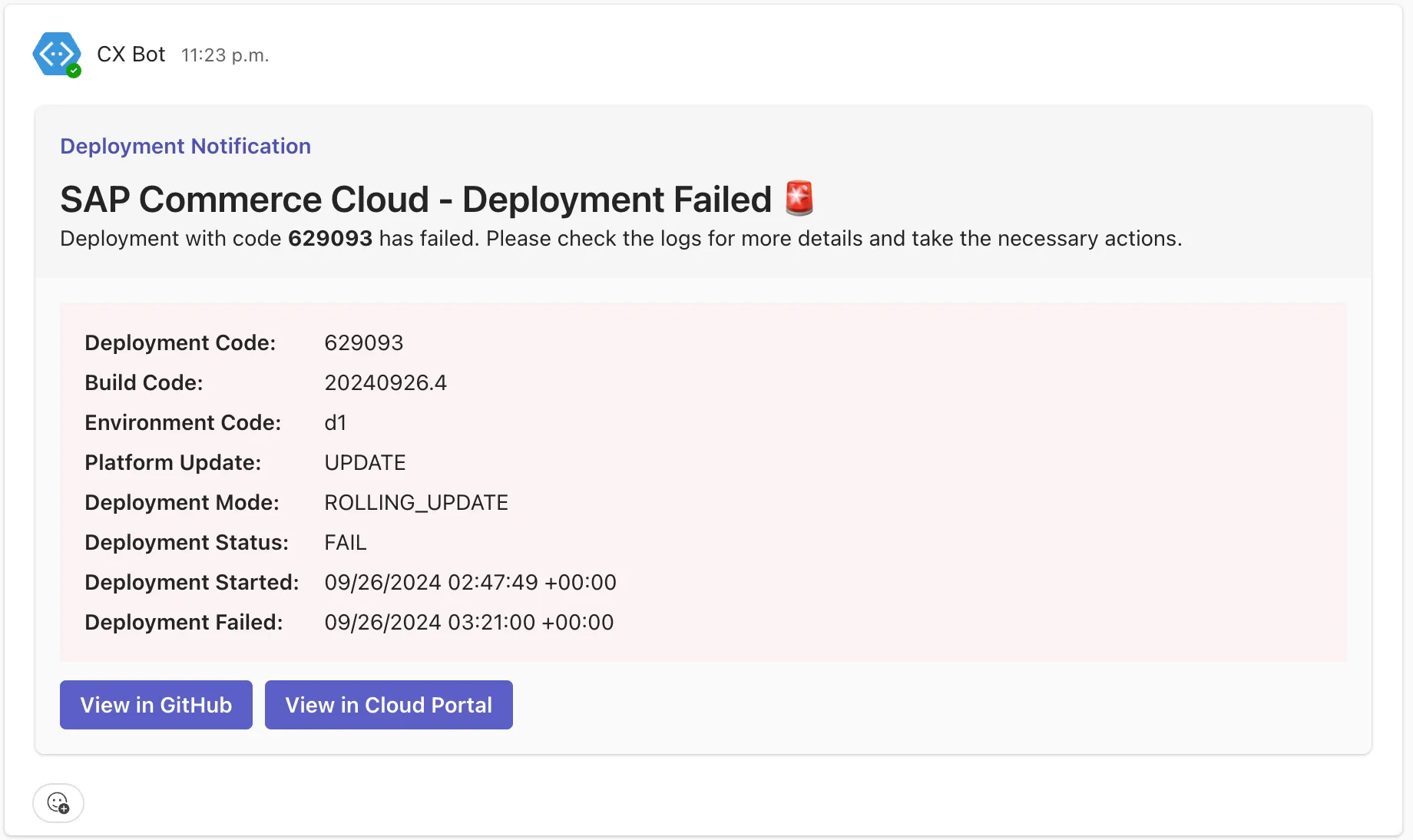
Slack
To send notifications to Slack, you need to configure the webhook URL in the GitHub repository secrets. You need to pass the webhook URL as an environment variable in the workflow file.
env: WEBHOOK_URL: ${{ secrets.SLACK_WEBHOOK_URL }}Also, while using build or deploy action, you can pass the notify input parameter as true to send notifications to Slack.
- name: Test Action id: deploy-action uses: sap-cx-actions/commerce-deploy@v1 with: buildCode: '20240910.1' environmentCode: 'd1' notify: trueSample Notifications
Build Action
Build Triggered
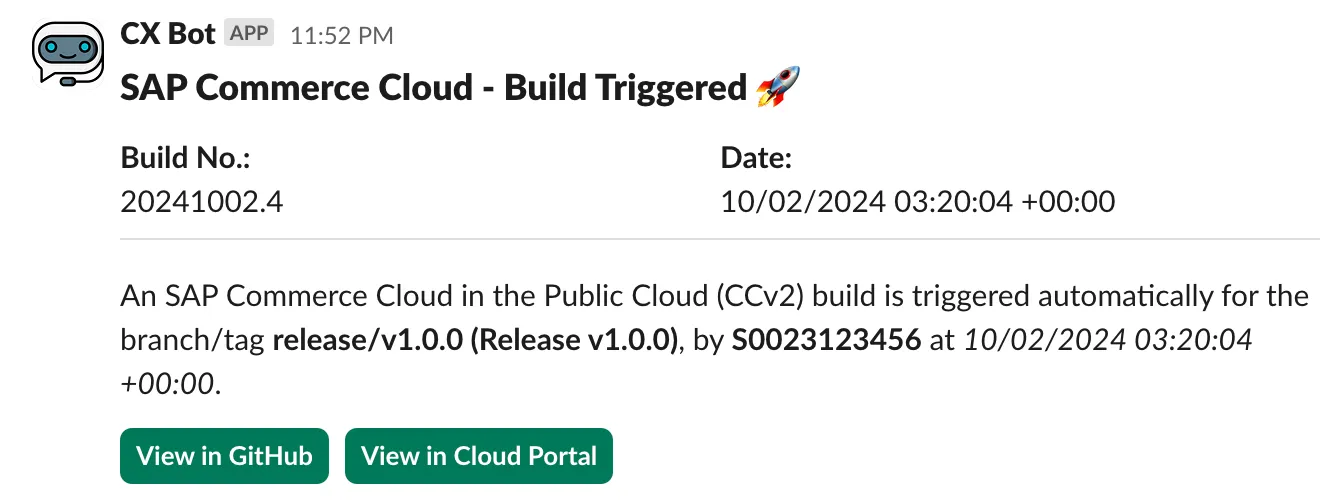
Build Successful
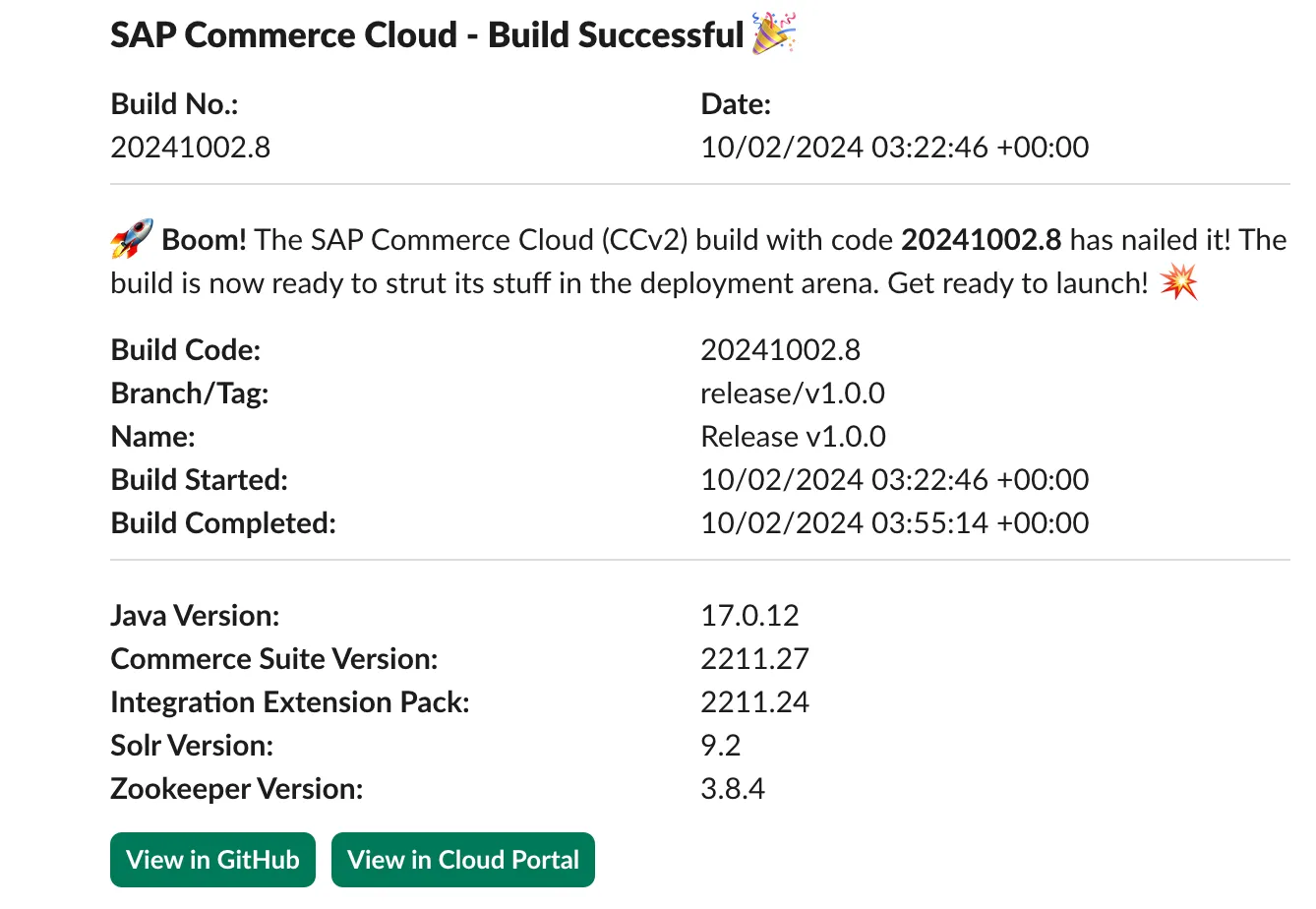
Build Failed
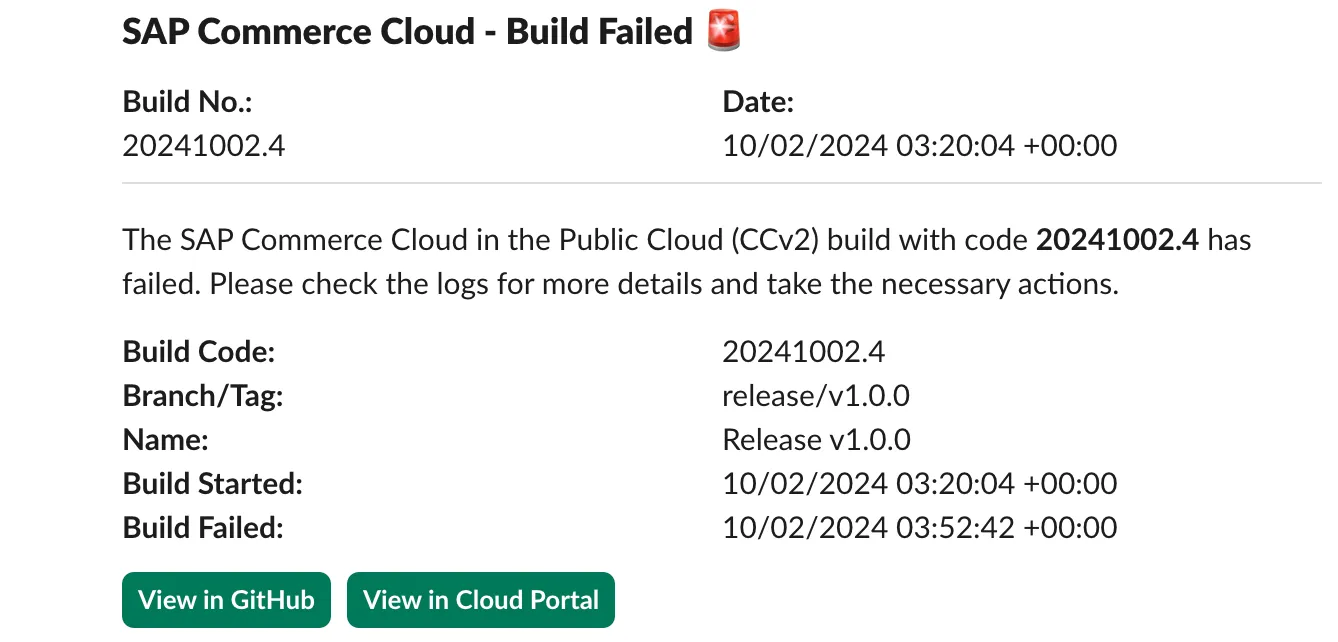
Deploy Action
Deployment Started
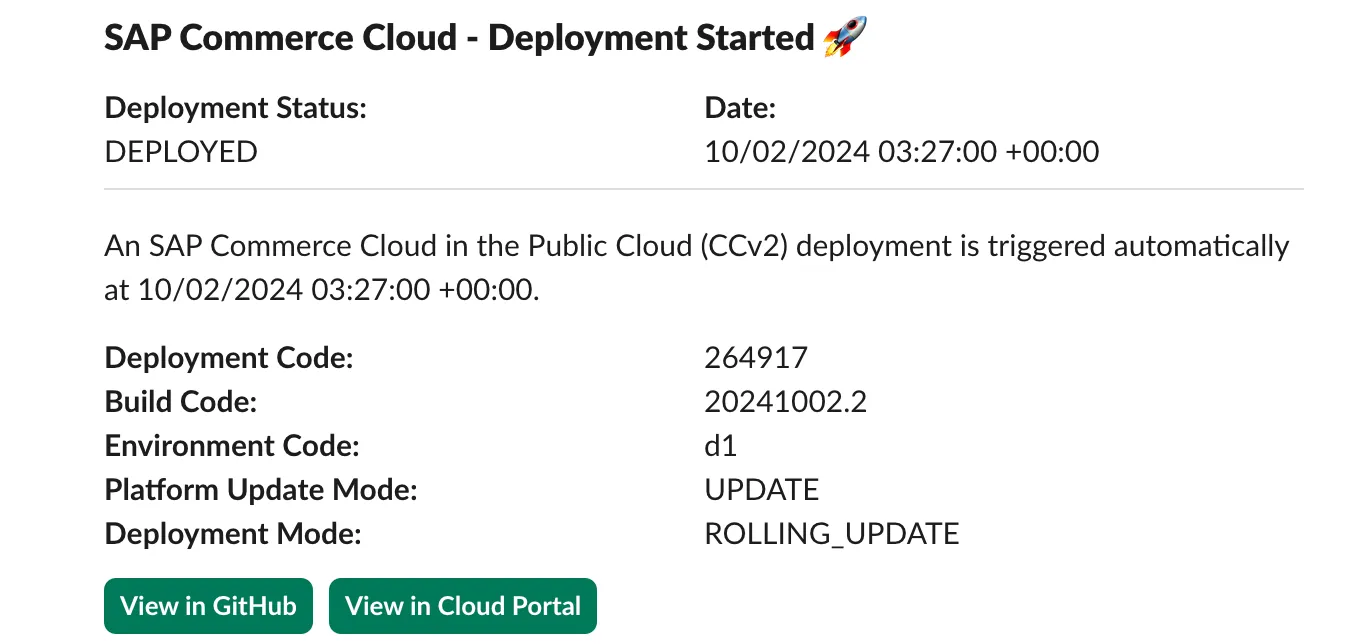
Deployment Successful
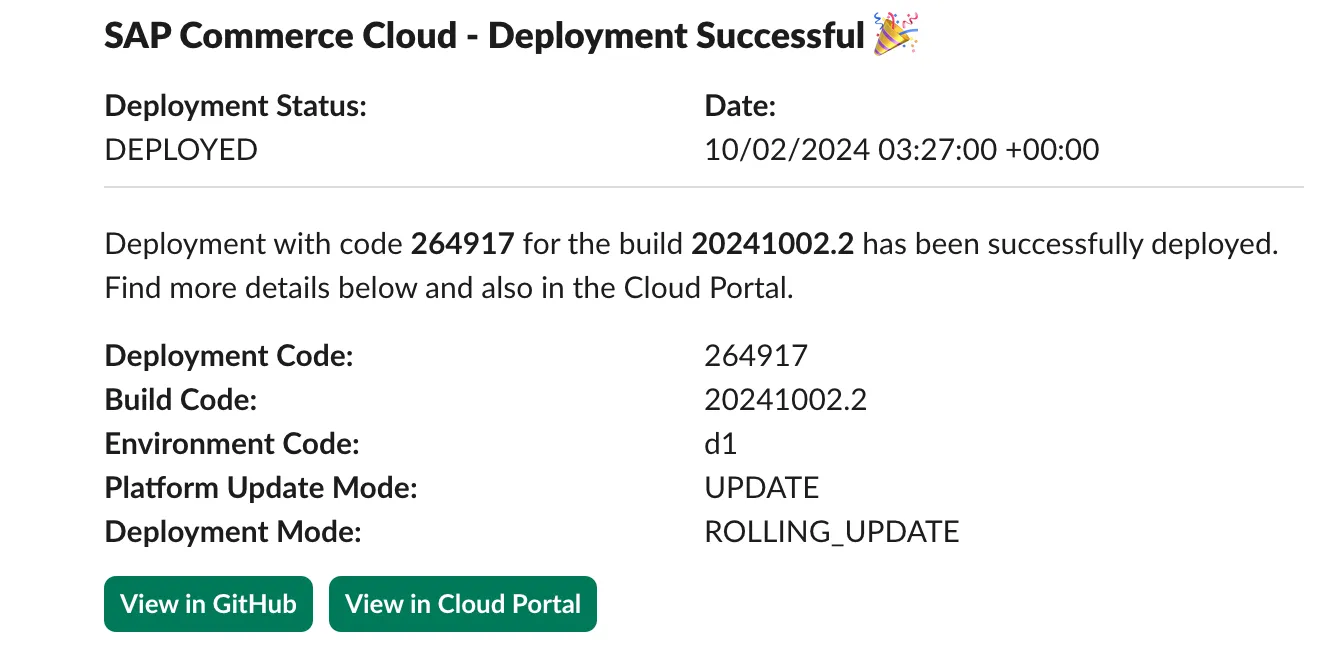
Deployment Failed